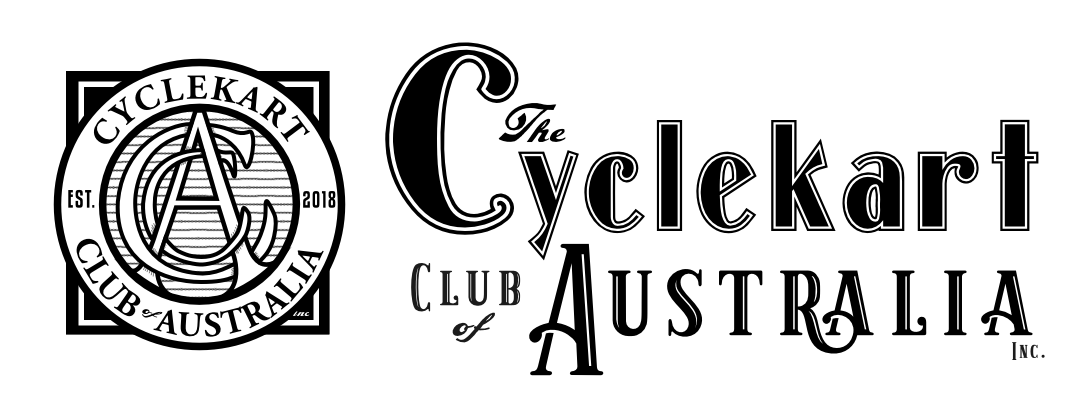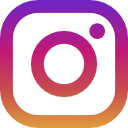The Cyclekarts Australia site is a place to connect with other Cyclekart owners and builders and offers a bunch of features which can seem quite overwhelming at first. So we've put this guide together to give you the rundown on how to get the most from it.
Profile Page
Your profile page is the main page on the site where all activity that you participate in or create is aggregated. So if you want to take a look at what Joe Bloggs has been doing, you can visit Joe's profile and it will show you all of the posts, photos, comments and activity that they have participated in.
You can customise your profile page by clicking on your avatar in the navigation menu and selecting 'Edit Profile' You can also view your profile by choosing 'My Profile' or by clicking your avatar when it appears next to any posted content on the site.
Build Pages
The most important part of the web site are the Build Pages. This is where you can keep track of your build, and share photos, updates and videos with the rest of the Cyclekarts Australia community. You can share files, create discussions and polls. You can create as many build pages as you want. Ideally one for each of your Cyclekarts.
You can easily share updates, photos, videos, etc on other social media platforms using the Social Share feature. Just click the Social Share link or button on the content you want to share and select your Social Media account.
Creating a build page is simple, just follow the step-by-step procedure below
- Click on the 'Create a Build Page' button. This will open up a new screen
- Select the Style of Cyclekart you are building.
- Cyclekart - This is a traditional style Cyclekart that follows the guidelines set out in the Technical section
- Special - This is everything else.
- Next you will see a form with a bunch of fields to fill in, a description of these is below
- Page Title - This is the name of your build page. The name or style of your cyclekart is a good choice. e.g. 'Brooklands Bentley'
- Permalink - This is the web address of the page. It can only contain letters, numbers and hyphens. e.g. 'brookland-bentley
- Page Description - This text appears in the 'About' section of your build page. Tell us about your build
- Notifications - Leave this set to 'both' to ensure you get notified if someone comments on your page or photos
- Page Type - Leave this set to 'Public' if you want people to be able to view your build page
- Web Address - If you have a website for your build you can share it here
- Features - these are the sections that are enabled on your build page - We recommend leaving them all checked
- Avatar - The image that appears next to your page activity on the site.
- Cover Photo - The large banner image that appears across the top of your build page - A picture of your 'tribute car' is a good idea or a picture of the car itself
When you have filled in all of the fields click the submit button to create your page. You can then start to add content to it. Just log in to the site and visit your page to get started.
Posting content to your build page
All content posted to your page is aggregated on the main community feed on the home page of the website. This makes it easy for others to see when you have made an update and check in on the latest community activity
Users can comment on your posts, both on the main community feed on the home page and also directly on your build page.
It is worth remembering when posting new content to your build page that you do post it to your page and not the main community feed - To do this simply make sure that you navigate to your page before posting. The content creation box looks the same on the community page as it does on your build page so it is easy to get confused.
Groups
Groups are community pages that help connect members within the same locality. We have groups set up for each of the States which are managed by the state representatives. If you are looking to get in touch with other local Cyclekart owners in your area then Joining your local group is a good start.
Groups share many similar features with Build Pages such as photo albums, discussions etc, but also include additional features such as Events and Marketplace listings.
Events posted to groups are aggregated on the main events page on the website. So it is easy to see all of the Australian events at a glance.
Similarly Marketplace listings posted to groups are also aggregated in the main Marketplace page.
Photos and Videos
Photos and videos can be posted to the main site, to your build page or to a group.
Where you post the photo or video will determine where they are visible. So if you want to share a photos with a group, make sure that you post it to the group. Similarly with posting to your build page.
You can create albums and manage content as required.
Forums
The forums section is an area to discuss build, ask questions and share resources. It is organised into categories and is presented in a simple question / answer format.
You can vote on answers, ask questions, start discussions and answer questions previously presented.
Need more Help?
If the basic overview above does not help you then feel free to reach out to one of the admins or moderators. You can make a post on the home page or in the forums and someone will assist.